Just as with any wireless hot spot, you are only able to get online if you are within about 150 ft of the access point. That’s if the campground has an outdoor antenna broadcasting its Internet signals. At the Shady Dell, the new owners offer free wireless Internet for all of the campers but only if you are within range. It seemed like that the access point is inside the registration office and not really designed for long range transmissions. It would only send a short 50 ft radius around the building.
The Shady Dell in Bisbee is known for its collection of antique trailers that are for rent to visitors nightly. They also have a number of pull-through and back-in spaces for people like us who brought their homes with them. Unfortunately, we are not within close-enough range to get a solid wireless Internet signal. Lucky for us, I came prepared with my own ‘space needle’ wireless antenna.
The antenna I brought along is an outdoor omni-directional antenna similar to this one on Amazon.com. I had to make a mast that I can easily carry with me in the van but also extend to a reasonably high altitude to maximize my reception. I ended up getting a 12-ft, professional-grade painter’s pole that can be adjusted to anywhere between 6 to 12 ft. Using three pieces of rope and three tent stakes, I can pretty much secure this antenna anywhere I can drive 3 tent stakes into the ground.
Here I actually just have the mast tied to an existing post in the ground next to the Airstream.
Using my external USB wireless adapter I wrote about in a previous post, I connected the antenna to the computer and got a solid 3 bars of connection and was able to get online from our Shady Dell exile.
One of the keys to getting your computer to connect to an external antenna set-up like this is to use one or two active USB repeater cables. The picture below shows my wireless adapter connected to the antenna on one side. And on the other side, a short regular cable bridges the adapter to the active USB cable that runs into the Airstream and attaches to my laptop..
The wireless adapter draws power from the USB port of the laptop so if you extend the USB cable too far, the adapter will simply not work. The antenna cable is also best to be kept to a minimum length as to not induce too much signal loss as it comes into the adapter.
The active USB cables are designed to be extremely efficient and low-loss when it comes to power and digital-signal loss. They are often used for Webcams that need to be located in places far away from the computer. I bought 2 of them at 16 feet each but you can daisy chain as many of 5 of them to stretch to an astounding 80 feet of USB goodness.
This setup worked out great for us in some places but it is probably overkill for most. It is a good way to draw attention to yourself from fellow campers or the campground staff if that’s the kinda thing you are looking for. For us, this antenna stays disassembled in the van most of the time and is my Deringer in the boot and only gets pulled out for those hard to get wireless access points.
over and out,
dan



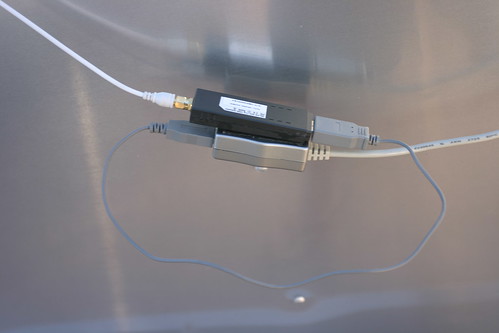



1 Comment
Mali Mish » Blog Archive » Day 113: Grand Canyon National Park. · August 17, 2012 at 9:15 am
[…] checking email, I busted out my 6 ft WiFi antenna on a 12 ft extension pole. Problem solved. This little home made contraption has saved us from having to relocate more than once already since we incorporated it into our […]